EXTENDED-CARE MARKETING EDITION
 Can you enliven your blog and improve your page views with just photos and videos? Sure, but it will be even that more interesting visually and that more relevant in content if you consider other images, too, such as infographics, charts, and quote cards.
Can you enliven your blog and improve your page views with just photos and videos? Sure, but it will be even that more interesting visually and that more relevant in content if you consider other images, too, such as infographics, charts, and quote cards.
For example, when reviewing your editorial calendar’s upcoming entries, you might realize that:
• “Parkinson’s disease in the elderly” lends itself to an eye-catching free infographic.
• “Broad range of therapeutic recreation activities” drives your point home when you add an original infographic.
• “Employee satisfaction continues to rank high” is better captured with a chart that easily conveys the statistics.
• “Celebrating National Nurses’ Week in May” makes a bold statement with a quote card.
Here are some tips to help you unearth or create interesting images for a lot less (and sometimes for free!).
 Free infographics. Many large healthcare systems and national nonprofit organizations associated with older adults (or the conditions to which older adults are vulnerable) produce infographics on a variety of healthcare topics and some of their infographics may be well-suited to your extended-care’s blog. These organizations typically provide the HTML embed code for each of their infographics to encourage you to use these professional-quality infographics on your blog. We found this Parkinson’s disease infographic for free on The Michael J. Fox Foundation for Parkinson’s Research website.
Free infographics. Many large healthcare systems and national nonprofit organizations associated with older adults (or the conditions to which older adults are vulnerable) produce infographics on a variety of healthcare topics and some of their infographics may be well-suited to your extended-care’s blog. These organizations typically provide the HTML embed code for each of their infographics to encourage you to use these professional-quality infographics on your blog. We found this Parkinson’s disease infographic for free on The Michael J. Fox Foundation for Parkinson’s Research website.
 Create original charts and infographics. One of our favorite ways for our extended-care clients to create charts and infographics is through Piktochart. Every template is fully customizable and the tools are intuitive and easy to use. First let’s address charts. A chart is actually a kind of infographic. You pick a chart style that works best (pie chart, a bar graph), plug in your data and the site creates the art for you. Similarly, with infographics, you pick the template that best suits your message and plug in your images and words and customize colors and fonts, as we have done here with our senior safety tips infographic.
Create original charts and infographics. One of our favorite ways for our extended-care clients to create charts and infographics is through Piktochart. Every template is fully customizable and the tools are intuitive and easy to use. First let’s address charts. A chart is actually a kind of infographic. You pick a chart style that works best (pie chart, a bar graph), plug in your data and the site creates the art for you. Similarly, with infographics, you pick the template that best suits your message and plug in your images and words and customize colors and fonts, as we have done here with our senior safety tips infographic.
Piktochart is available as a free account, but we recommend that you upgrade to a nonprofit pro account for $40 a year. The free account offers only about a dozen templates with some limitations such as the .png provided comes with a Piktochart watermark. The nonprofit pro account, on the other hand, gives you access to hundreds of templates, increases upload space up to 400MB, gives you the ability to download your infographic in various files sizes and types for use in potential print material, and allows you to remove their watermark.
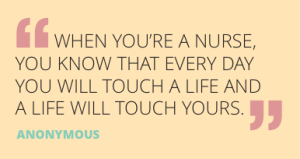 Quote cards. You’ve likely seen plenty of quote cards, but you may have not realized that that’s what they are called. Basically, you can feature a quote from one of your residents, patients, family member or staff member—or locate an applicable quote from a famous person on the internet—and place it over a colorful background. To show you that it doesn’t require any special expertise, we created the nursing quote card shown here using MS Word and then took a screenshot to crop it. The screenshot is a .png extension, which is the perfect file format for use on a blog or other social media platform.
Quote cards. You’ve likely seen plenty of quote cards, but you may have not realized that that’s what they are called. Basically, you can feature a quote from one of your residents, patients, family member or staff member—or locate an applicable quote from a famous person on the internet—and place it over a colorful background. To show you that it doesn’t require any special expertise, we created the nursing quote card shown here using MS Word and then took a screenshot to crop it. The screenshot is a .png extension, which is the perfect file format for use on a blog or other social media platform.
Don’t know how to take a screenshot? On a PC, press the Windows logo key plus PrtScn. On a tablet, press the Windows logo button plus the volume down button. Your shot will be saved as a file in the Screenshots folder (which is in your Pictures folder). On a Mac, press Command-Shift-4, move the crosshair pointer to where you want to start the screenshot, drag to select the area, and then release your mouse or trackpad button. You’ll find the screenshot as a .png file on your desktop.
Final tip: Whenever you’re creating original infographics, charts or quote cards, keep your organization’s branding in mind. If possible, choose the fonts and colors that are in your logo or other branding efforts.
REMEMBER: Your time and cost investment in your original visual content will reap rewards because images, including infographics, charts and quote cards, can be used again and again like photos and videos throughout your other social media efforts.
> If you need help building or bettering a blog or using visuals of any kind, give Lazzaro Designs a call or shoot us an email.
> Coming soon: Tips on how to write a terrific blog entry.
EXTENDED-CARE MARKETING EDITION
 Sure, you can post a blog without featuring an image. But should you? NO. Relevant visual content in your extended-care blog entries strategically enhances your written content. Moreover, studies show that images (photos, videos, infographics, charts, quote cards) boost your content’s page views significantly—as much as 94% according to Content Marketing Institute.
Sure, you can post a blog without featuring an image. But should you? NO. Relevant visual content in your extended-care blog entries strategically enhances your written content. Moreover, studies show that images (photos, videos, infographics, charts, quote cards) boost your content’s page views significantly—as much as 94% according to Content Marketing Institute.
Photos and videos are the easiest for extended-care organizations (such as rehabilitation centers and skilled nursing care facilities) to capture. Here, we’ll focus on those images; next week, infographics, charts and quote cards!
When mapping out your editorial calendar, think about how photos or videos can accompany blog entries. For example:
• “Testimonial from an outpatient rehab patient” can include an original photo of the patient with his physical therapist.
• “Music engages dementia patients” can feature an original video taken at your facility.
• “Tasting food again!” which discusses how residents benefit from being weaned from ventilator dependency, can include a free public domain image of flavored ices (one of the first foods given during the weaning process).
Here are some steps and tips to help you unearth interesting images for moderate costs or for free:
Use original photos and videos. Your facility is bursting with visual content just waiting to be captured. Cost prohibits frequent (or any!) use of a professional photographer or videographer, but you and your staff have access to smartphones and your facility may even have a digital camera. Here are some tips on capturing great original photos and videos.
• Since staff taking images aren’t professionals, provide them with a tripod (don’t spend more than $100 for a simple one) to avoid blurry photos from unsteady hands or fast-moving footage.
• Focus on a few people rather than a crowd. Tell your story through the personal interactions.
• Even if you’re showing off a newly renovated area, always include people in the shot for warmth and interest.
• Remove or reposition excess background and foreground items.
• Take images as much as possible in areas filled with natural light. However, don’t place your subjects directly in front of a window.
• Don’t use zoom. Instead move closer to your subject.
• Take numerous photos, and both long and short videos, so you have lots of choices.
• Don’t delete the raw photos and footage until they are uploaded to your facility’s image archives where the next step would be editing the featured photo or footage.
• Ask your legal department or administration what your organization’s policy is on getting signed photo release forms.
Edit original photos and videos. Once you decide on a photo for your blog entry, look at it closely to see it if needs to be retouched (perhaps, lightened to ensure that faces are easily visible or cropped to eliminate distracting background elements). Photographers and designers often retouch photos. Likewise, videographers take their raw footage and edit it to better and succinctly tell the story by adding cuts, text and more.
If you don’t want to purchase photo-editing software such as Photoshop, search the Internet for free photo-editing software. For example, gimp offers a free and open source image editor that is considered user friendly. Many free editing apps for videos taken with a smartphone can be downloaded from the Internet, too. To find a free app that suits your needs, search free editing apps for videos taken with phone.
Use free stock photos. Search free public domain images. Check out the search results and read the site’s fine print to ensure no attributes are required for use (for instance, that you don’t have to use a photo credit line) and that model releases have been signed. Pixabay is one of our favorites. Download the largest free file size so you can potentially feature it in your print efforts. You can also search free vector images or free clip art images for more image options.
Consider paying a small fee for a stock photo. There are numerous sites where a professional-quality image can be purchased for as little as $5 to $10 and sometimes less. Some of our favorites are thinkstockphoto, shutterstock and istockphoto. Again, download the largest file size so you can potentially feature it in your print efforts.
REMEMBER: Your time and cost investment in your original visual content will reap rewards because images can be used again and again throughout your other social media efforts and possibly print efforts.
> If you need help building or bettering a blog or using photos and videos, give Lazzaro Designs a call or shoot us an email.
> Coming soon: How to use charts, infographics and quote cards.
 Whether you are creating a newsletter, brochure or blog entry, no one likes to read too many pages of just text. But images cost money, lots of money if you hire a professional photographer or turn to expensive stockhouses. We’ve got some tips to help you unearth interesting images for a lot less (and sometimes for free!):
Whether you are creating a newsletter, brochure or blog entry, no one likes to read too many pages of just text. But images cost money, lots of money if you hire a professional photographer or turn to expensive stockhouses. We’ve got some tips to help you unearth interesting images for a lot less (and sometimes for free!):
• Check your archives, both digital and hard copy. Often in the bottom drawer of the file cabinet in the office’s back room, you can find site shots when the ribbon was cut on a new wing or nice head shots when staff was newly hired.
• If you aren’t in these departments, ask Public Relations or Marketing or Community Relations if they have photos that pertain to your subject matter.
• Ask the department itself that you’re highlighting if they have photos on hand. For instance, we find that the Therapeutic Recreation department of many long-term skilled nursing facilities have tons of images from all their fun happenings. Maybe not all are perfect shots or at the highest resolution (and, while you’re at it, you can show them how to set their camera to the highest resolution), but a collage of many of these smaller ones can capture something authentic and wonderful for the right project.
• Does your story involve equipment of some kind? Manufacturers are always happy to share professional, quality digital images of their wares for your use. Just call up their Public Relations or Marketing department.
• Think all stockhouses are expensive? Think again! Here are some of my favorites that are more reasonably priced ones or even FREE: Pixabay is a repository for public domain pictures. It’s a FREE source for royalty-free stock photos and copyright-free vector graphics. You can use any Pixabay image without attribution in digital and printed form, even for commercial applications. I have also found great images for as low as $5-$10 at Shutterstock and Canstockphoto.
• Gooogle the type of images you’re seeking. If you find an image you like, contact the source to see if you can use their image free of charge if you credit the source.
• If you are going to purchase from a stockhouse, stick with royalty-free images that once purchased can be used again and again without incurring additional fees.
• Absolutely want a photographer? Consider asking a nearby university or art school’s photography department for recommendations of talented student photographers who may be happy to work for reduced fees if they can get a photo credit.
> If you need design consultation of any kind, give Lazzaro Designs a call or shoot us an email.
What to do when the budget only allows for stock images and not original photography? Don’t fret. Use this as an opportunity to bring your Photoshop and Illustrator skills to the forefront.
Tip: We’ve found that collage is one of the most effective ways to use stock images. A collage (done well) takes stock imagery out of the realm of being mundane and uplifts the visual to a unique piece of art. This was the case for a collage Lazzaro Designs did here conveying the many hospital areas that benefited from a donor’s legacy of giving.
Resource: Here are some of our favorite stock houses:
– thinkstock.com
– iphoto.com
– shutterstock.com
– sciencephoto.com
– sciencesource.com
– gettyimages.com
> Too much to figure out on your own? Give Lazzaro Designs a call or shoot us an email. Maryellen can research stock images and create design solutions that are beautiful and budget-conscious.
 Can you enliven your blog and improve your page views with just photos and videos? Sure, but it will be even that more interesting visually and that more relevant in content if you consider other images, too, such as infographics, charts, and quote cards.
Can you enliven your blog and improve your page views with just photos and videos? Sure, but it will be even that more interesting visually and that more relevant in content if you consider other images, too, such as infographics, charts, and quote cards. Free infographics. Many large healthcare systems and national nonprofit organizations associated with older adults (or the conditions to which older adults are vulnerable) produce infographics on a variety of healthcare topics and some of their infographics may be well-suited to your extended-care’s blog. These organizations typically provide the HTML embed code for each of their infographics to encourage you to use these professional-quality infographics on your blog. We found this Parkinson’s disease infographic for free on The Michael J. Fox Foundation for Parkinson’s Research website.
Free infographics. Many large healthcare systems and national nonprofit organizations associated with older adults (or the conditions to which older adults are vulnerable) produce infographics on a variety of healthcare topics and some of their infographics may be well-suited to your extended-care’s blog. These organizations typically provide the HTML embed code for each of their infographics to encourage you to use these professional-quality infographics on your blog. We found this Parkinson’s disease infographic for free on The Michael J. Fox Foundation for Parkinson’s Research website. Create original charts and infographics. One of our favorite ways for our extended-care clients to create charts and infographics is through Piktochart. Every template is fully customizable and the tools are intuitive and easy to use. First let’s address charts. A chart is actually a kind of infographic. You pick a chart style that works best (pie chart, a bar graph), plug in your data and the site creates the art for you. Similarly, with infographics, you pick the template that best suits your message and plug in your images and words and customize colors and fonts, as we have done here with our senior safety tips infographic.
Create original charts and infographics. One of our favorite ways for our extended-care clients to create charts and infographics is through Piktochart. Every template is fully customizable and the tools are intuitive and easy to use. First let’s address charts. A chart is actually a kind of infographic. You pick a chart style that works best (pie chart, a bar graph), plug in your data and the site creates the art for you. Similarly, with infographics, you pick the template that best suits your message and plug in your images and words and customize colors and fonts, as we have done here with our senior safety tips infographic.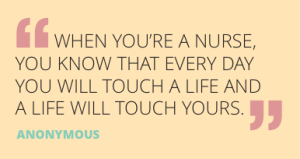 Quote cards. You’ve likely seen plenty of quote cards, but you may have not realized that that’s what they are called. Basically, you can feature a quote from one of your residents, patients, family member or staff member—or locate an applicable quote from a famous person on the internet—and place it over a colorful background. To show you that it doesn’t require any special expertise, we created the nursing quote card shown here using MS Word and then took a screenshot to crop it. The screenshot is a .png extension, which is the perfect file format for use on a blog or other social media platform.
Quote cards. You’ve likely seen plenty of quote cards, but you may have not realized that that’s what they are called. Basically, you can feature a quote from one of your residents, patients, family member or staff member—or locate an applicable quote from a famous person on the internet—and place it over a colorful background. To show you that it doesn’t require any special expertise, we created the nursing quote card shown here using MS Word and then took a screenshot to crop it. The screenshot is a .png extension, which is the perfect file format for use on a blog or other social media platform.
 Sure, you can post a blog without featuring an image. But should you? NO. Relevant visual content in your extended-care blog entries strategically enhances your written content. Moreover, studies show that images (photos, videos,
Sure, you can post a blog without featuring an image. But should you? NO. Relevant visual content in your extended-care blog entries strategically enhances your written content. Moreover, studies show that images (photos, videos,  Whether you are creating a newsletter, brochure or blog entry, no one likes to read too many pages of just text. But images cost money, lots of money if you hire a professional photographer or turn to expensive stockhouses. We’ve got some tips to help you unearth interesting images for a lot less (and sometimes for free!):
Whether you are creating a newsletter, brochure or blog entry, no one likes to read too many pages of just text. But images cost money, lots of money if you hire a professional photographer or turn to expensive stockhouses. We’ve got some tips to help you unearth interesting images for a lot less (and sometimes for free!):